Working Tools For PC :
1. 7-Zip/Winrar
4. Stock Rom
5. Custom Rom
6. Some Brain
Show More : [Guide] How To Port MediaTek boot.img Without PC
Working Tools For Android :
3. DroidEdit Pro
4. Stock Rom
5. Custom Rom
6. Some Brain
How To Port Miui 7/8/9 To MT6582 Kitkat Based
Step 01 : Make Two Folder and Rename 'Stock' and 'port'
Step 02 : Extract Stock Rom 'Stock' Folder and Miui 7/8/9 Based Rom 'Port' Folder
Step 03 : Go To META-INF/com/google/android/updater-script Using Notepad++ and Chage it.
System=mmcblk0p5/mmcblk0p6 to your mounter point
cache=mmcblk0p6/mmcblk0p7 to your mounter point
data=mmcblk0p7/mmcblk0p8 to your mounter point
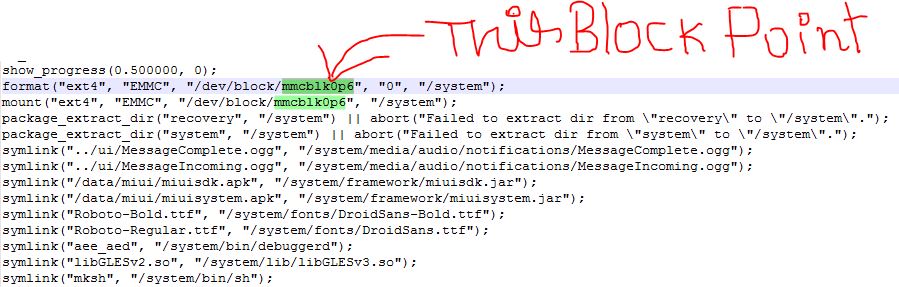
[Note : Don't edit any other or add, If you edit then show error=6 when flashing. This issue not show all roms]
Step 04 : Replace Stock To Port Folder
#From "bin" Folder
- System/bin/ipod
- System/bin/old (If not available then skip this)
- System/bin/sdcard
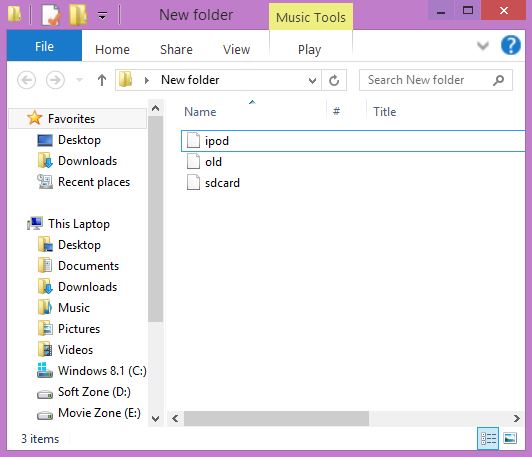
#From "etc" Folder
- System/etc/firmware (delete port firmware and copy from stock)
- System/etc/mddb (delete port mddb and copy from stock)
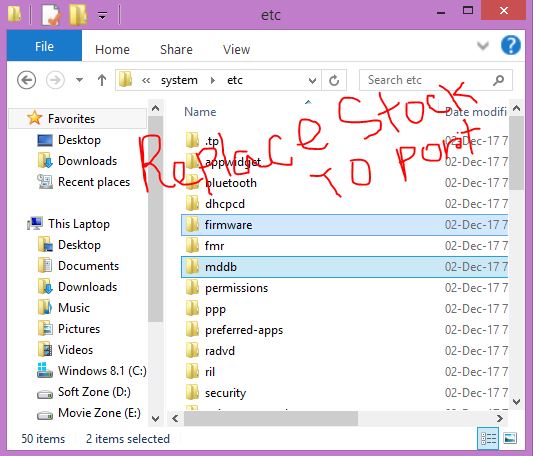
#From "lib" Folder
- System/lib/libcameracustom.so
- System/lib/libcameraservice.so
- System/lib/libipod.so
- System/lib/libvcodecdrv.so
- System/lib/libMali.so
- System/lib/libshowlogo.so

#From "xbin" Folder
- System/xbin/libmnlp_mt6582
System=mmcblk0p5/mmcblk0p6 to your mounter point
cache=mmcblk0p6/mmcblk0p7 to your mounter point
data=mmcblk0p7/mmcblk0p8 to your mounter point
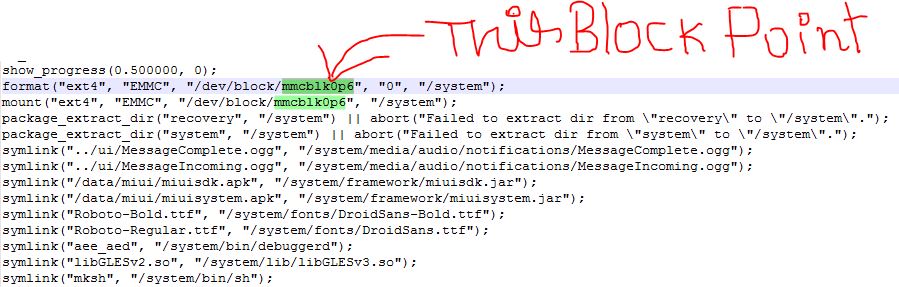
[Note : Don't edit any other or add, If you edit then show error=6 when flashing. This issue not show all roms]
Step 04 : Replace Stock To Port Folder
#From "bin" Folder
- System/bin/ipod
- System/bin/old (If not available then skip this)
- System/bin/sdcard
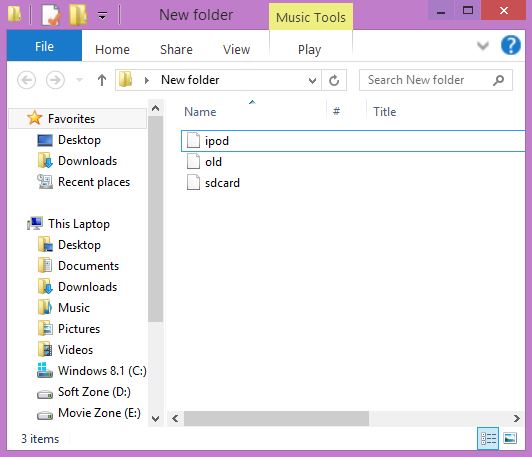
#From "etc" Folder
- System/etc/firmware (delete port firmware and copy from stock)
- System/etc/mddb (delete port mddb and copy from stock)
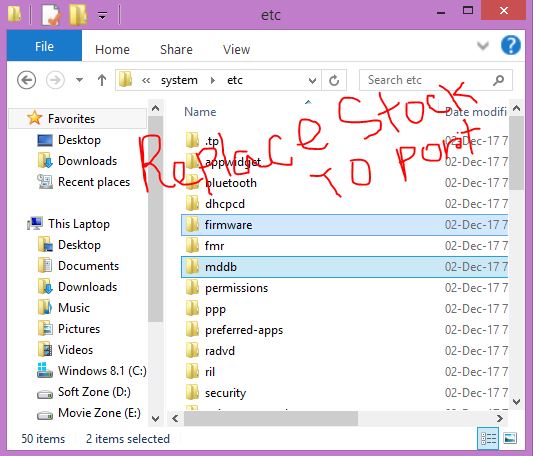
#From "lib" Folder
- System/lib/libcameracustom.so
- System/lib/libcameraservice.so
- System/lib/libipod.so
- System/lib/libvcodecdrv.so
- System/lib/libMali.so
- System/lib/libshowlogo.so

#From "xbin" Folder
- System/xbin/libmnlp_mt6582
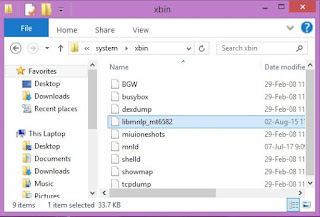
Step 05 : Open build.prop File Using Notepad++ and Change it.
- ro.product.model= (Your Device Name)
- ro.sf.lcd_density=220/320 (Your Device Density)
- ro.sf.hwrotation=0 (Your Device Rotation Angle 0, 180 or others)
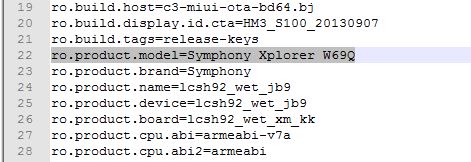

[Note : Don't edit any other line, If you edit then not flashing you device. This issue not show all roms]
Step 06 : Unpack boot.img Using MTKbootimg (PC Version Software)
*boot.img edit
- replace boot/zimg (kernel)
- replace boot/initrd/ueventd.rc

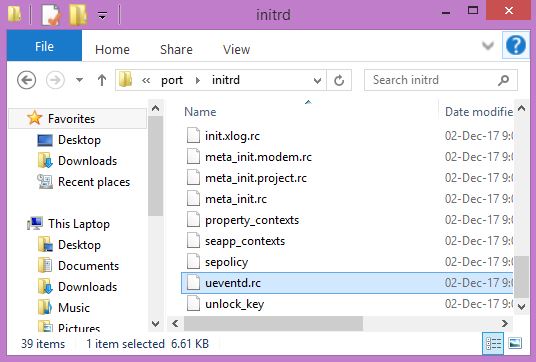
Or See This Video :
Bugs Fixed :
#After Porting Camera Error or Green Bug Fix
- Unpack boot.img Open init.rc & Compare Camera Line Stock To Port
#After Porting Sd Card Not Mounting Bug Fix
- Unpack boot.img & Delete init.no_ssd.rc
- Copy init.ssd.rc Stock To Port boot.img
#Others Bugs Fix Issue Same As Mediatek Simple Based
- Unpack boot.img Open init.rc & Compare Camera Line Stock To Port
#After Porting Sd Card Not Mounting Bug Fix
- Unpack boot.img & Delete init.no_ssd.rc
- Copy init.ssd.rc Stock To Port boot.img
#Others Bugs Fix Issue Same As Mediatek Simple Based
Credits :
- Rom Claims™
- S M Nahid Emon
- FS Ashraful
- Xiaomi
- en.miui Forum
- XDA Developer
- S M Nahid Emon
- FS Ashraful
- Xiaomi
- en.miui Forum
- XDA Developer
[Note : Please share this guide any place and if you need any help comment below]

0 Komentar untuk "Guide] How To Port Miui 7/8/9 Custom Rom To MT6582 Kitkat Based "