Installing on GNU/Linux
source :
https://github.com/persepolisdm/persepolisUbuntu based (Ubuntu16.04 , Kubuntu , Xubuntu , Linux Mint , ... ):
$ sudo add-apt-repository ppa:persepolis/ppa
$ sudo apt-get update
$ sudo apt-get install persepolis Chromium(Chrome) integration
Install our chrome extensions Open persepolis . from Help menu select browser integration and then select your browser . restart your browser! Done!right click on your download link and select "download with persepolis"
Configuring PersepolisDM to use with FlashGot
open firefox open menu click add-ons click on get add-ons
in the search box search the flashgot
then click on install and install it
restart the firefox (close and open it again)
click on get add-ons
in the search box search the flashgot
then click on install and install it
restart the firefox (close and open it again)then after opening firefox go to Extensions and find flashgot

then click on preferences and click add write Persepolis Download Manager and select this file for executble path (in linux)
$ /usr/bin/persepolis
and (in Mac)$ /Applications/Persepolis Download Manager.app/Contents/MacOS/Persepolis Download Manager
then in the white field copy/paste the following codes$ [--link URL][--name FNAME][--referer REFERER][--headers HEADERS][--agent UA][--cookie COOKIE]
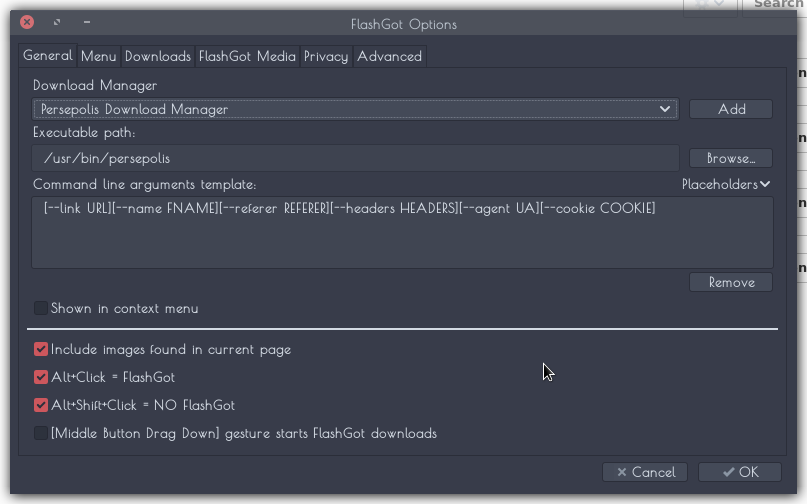
then at the end click on the advance tab and uncheck automatic download manager detection

and on media tab select Persepolis Download Manager

uncheck this too!

then Click OK and enjoy!!
you can use flashgot for download from youtube , ...



0 Komentar untuk "Linux : Persepolis Download Manager "